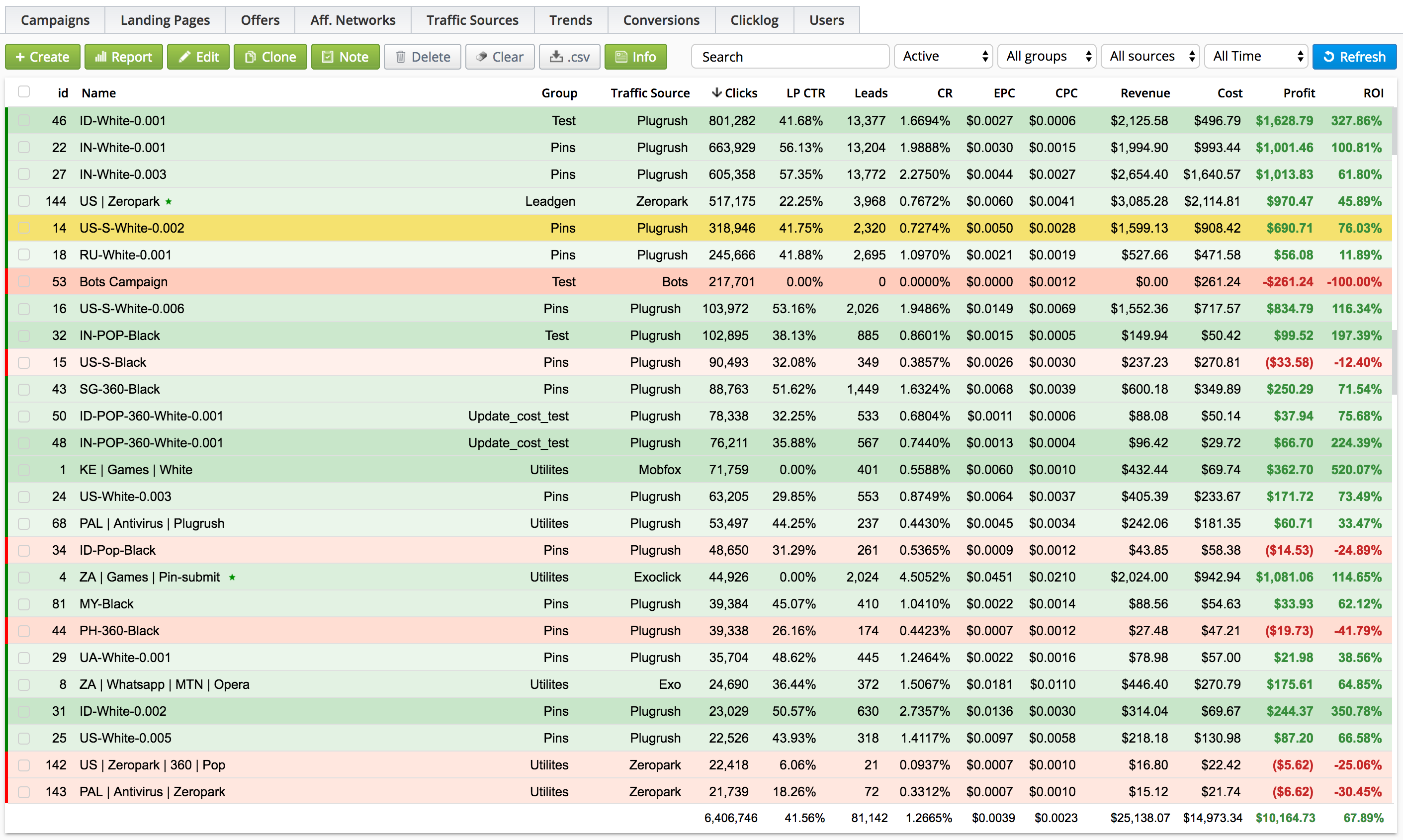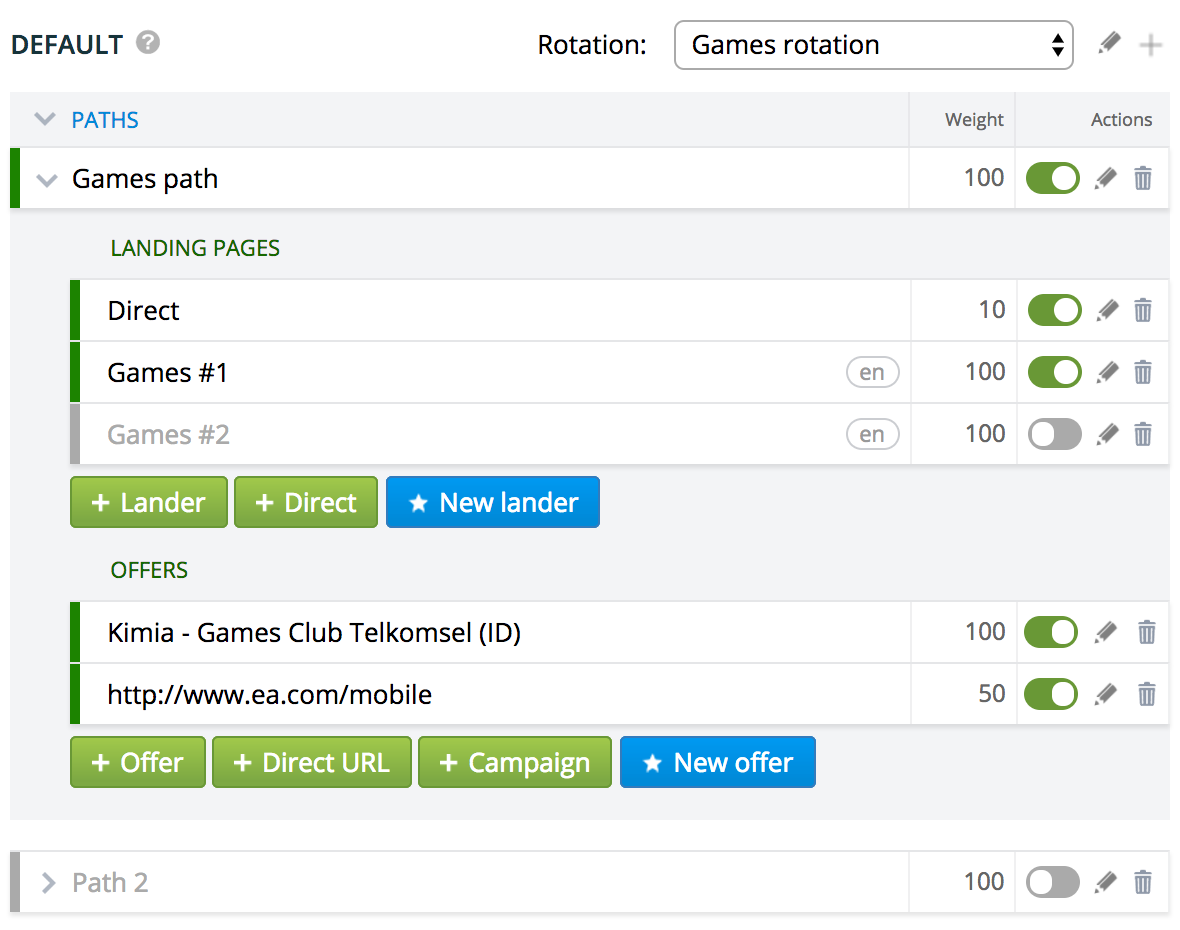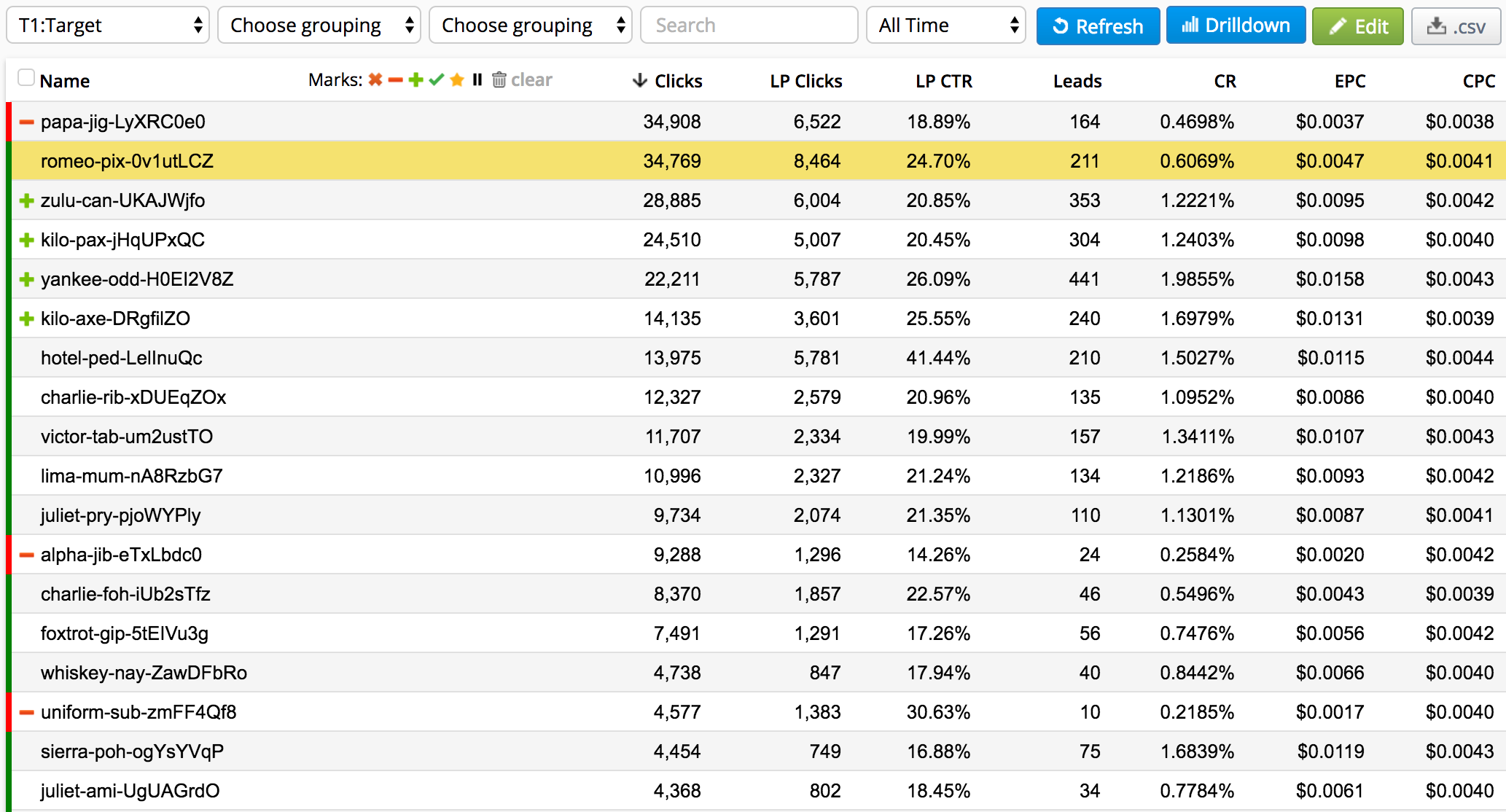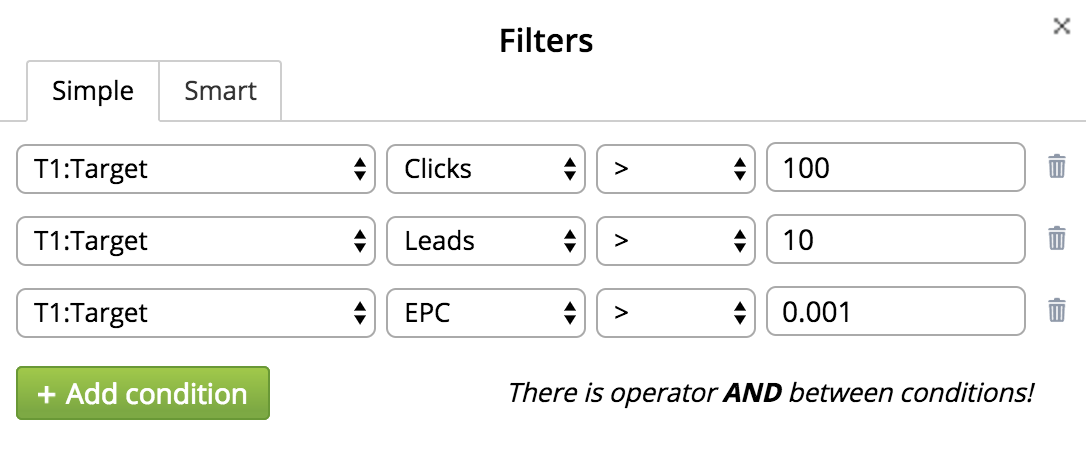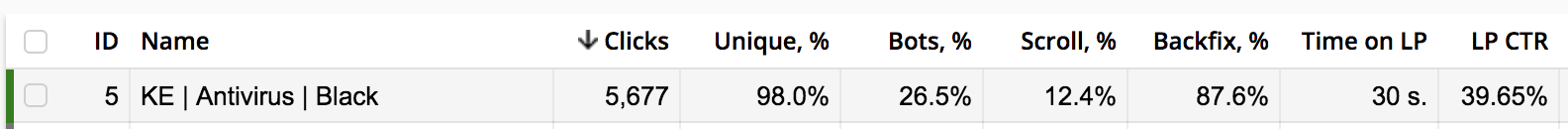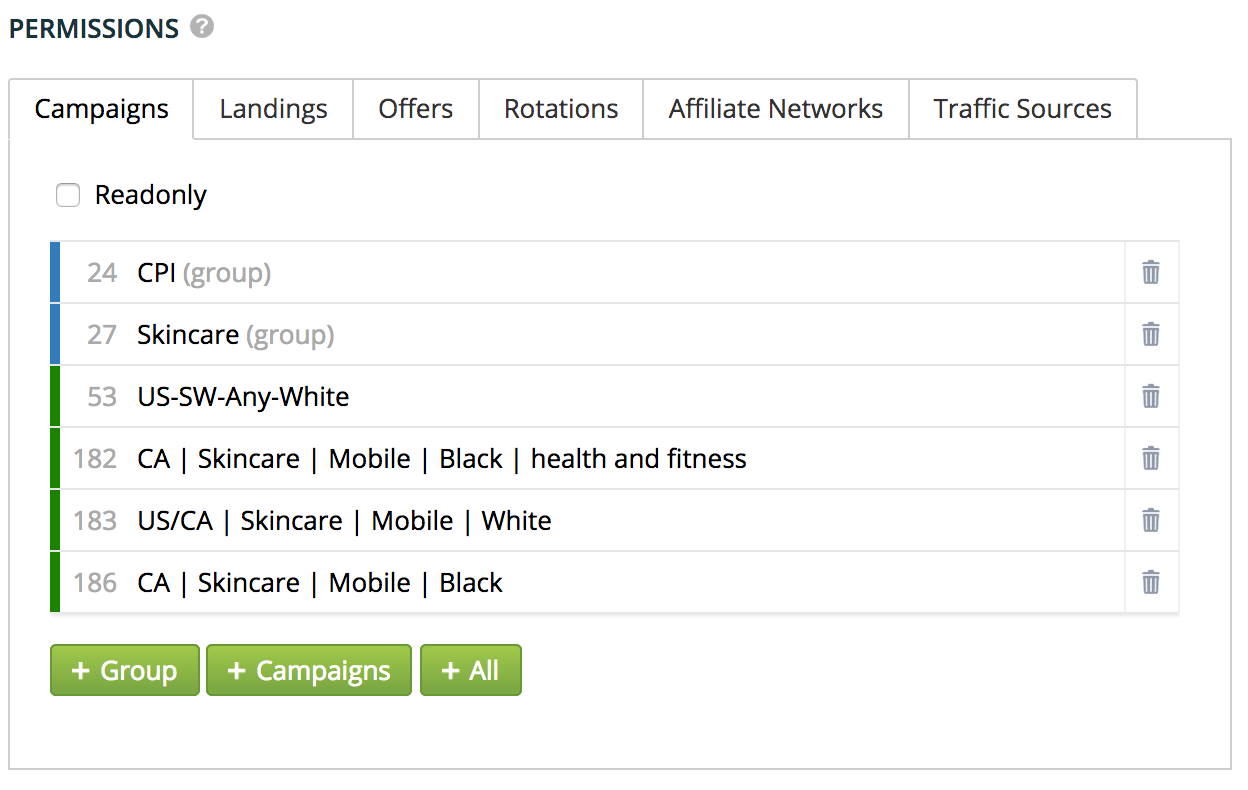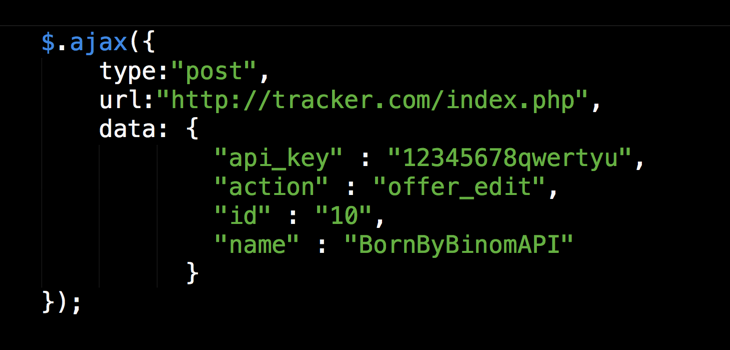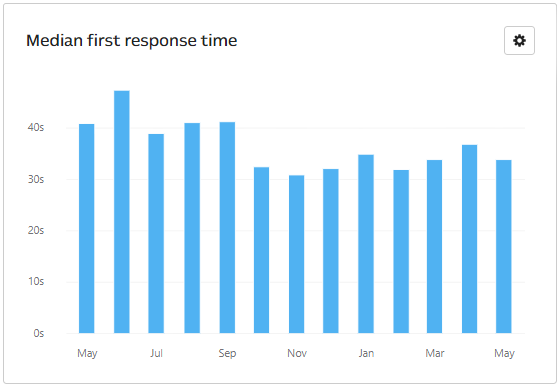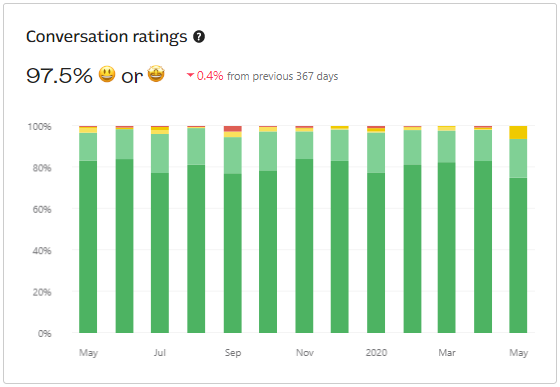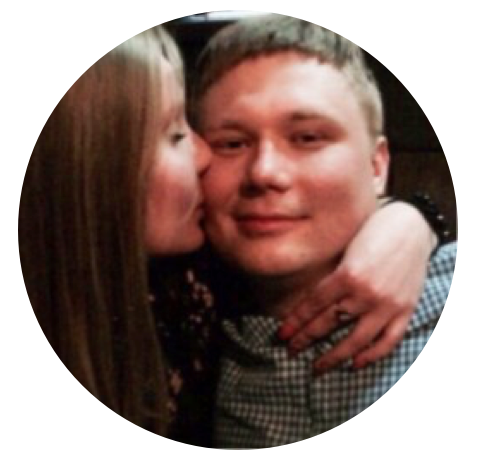F.A.Q.
Is ClickEasyLink suitable for beginners?
Of course. Right off the bat, eliminating tracker-related errors is crucial. Working with other trackers you can fail to create successful campaigns due to losing ROI. This may happen because of slow redirects and traffic loss, which you will never face with ClickEasyLink. Our tracker has a number of unique features, such as redirectless tracking, filter-system, protection from spy-services and much more. Detailed documentation and FAQ with 100+ questions will allow you to master the product, and if you require assistance, feel free to contact our support. All our clients agree, that we have the best support among trackers.
Is ClickEasyLink suitable for professionals?
ClickEasyLink was created for the most demanding of professionals. That does not mean it has to be complicated. It is the most modern and technologically advanced solution on the market today. Our team started to create ClickEasyLink out of their own needs. And as it often happens, during the development process we decided the product would be useful for other people. We have more than 7 years of experience in media buying and perfectly understand all needs of our fellow affiliates. Our goal is to give our clients unique opportunities to increase their profits, competitive advantages and provide them with reliable and fast tool.
What makes ClickEasyLink better than other self-hosted trackers?
Our product is the most advanced solution among other self-hosted trackers at the moment. We don’t have all the disadvantages other trackers have, such as unstable code base, slow redirects on high volumes, loss of clicks (even while generating statistics), slow report generation. At any load, you get the fastest redirects and stable and high interface speed.
What makes ClickEasyLink better than popular cloud trackers?
Our most important advantage against other cloud trackers is that the license price does not depend on the amount of clicks. Also, data is stored on your server, so you won’t lose it even your if your license expires. Under light load, costs for cloud and self-hosted trackers are comparable. But if traffic counts up to millions clicks per day (for example, when working with pop-traffic), costs can differ up to ten times. Plus, ClickEasyLink provides richer functionality as new features are implemented and updated almost every month.
What is the difference between a tracker and Google Analytics
GA is a tool for analyzing traffic on a site, for example, you can use this service on your landing. A tracker knows how to distribute traffic between landing pages and offers, counts costs and revenues, combines them into a single report, calculates profit and ROI for various metrics.
What difference between tracker and TDS?
TDS - is a traffic distribution system. It is it’s function and the architecture is based on this purpose. However, the analysis and statistics are either not present at all - or present at a primitive level. ClickEasyLink, on the other hand, is oriented not only on traffic distribution, but also on deep and fast analytics. Our tracker includes all TDS functions as well as additional powerful analytic tools, that makes our product much more difficult to develop.
Can we use ClickEasyLink for mobile traffic tracking?
Our tracker is a universal solution for any type of traffic, including mobile. ClickEasyLink can detect device type, IP (including ranges), carrier and connection type.
Can I try ClickEasyLink for free?
Yes, after registration you will get a 14 day trial without any limitations in functionality. In some cases, we can extend trial up to 30 days upon request to support.
Does the ClickEasyLink tracker protect from spy-services?
Yes, ClickEasyLink has an Anti-spy module that protects against services like Adsplexity and similar. Also ClickEasyLink has LP Protect function, which hides the landing page if you try to open it through direct link (without passing through the tracker).
Do I need to have a server for tracker?
Yes, our tracker is self-hosted, i.e. Is installing on your server. You can also use VPS.
Can I install ClickEasyLink by myself?
The installation procedure is quite simple. All instructions are integrated into the auto installer, or you can find them in our documentation. Besides, you can always contact our support via chat in you panel or via skype ClickEasyLink.support and they will install it for you. It is better for you to have a clean server. We will also install all the necessary environment (PHP, MySQL, ionCube, etc.).
What are the server requirements?
Hardware:
We recommend to install ClickEasyLink on a dedicated server, but VPS is also an option.
2 GB of RAM +
SSD
Software:
1) If you don’t have and don’t want to install web-panel (ISP, Vesta, etc.), then all you need is a clean server with Debian 8 – our auto installer will do all setup for you.
2) If you have web-panel, then you need to install:
- PHP 5.6
- MySQL 5.3+
- PDO Extension
- ionCube loader 10.1.1+
- cURL
You also would need root MySQL password
If you need to optimize your server for high volumes - please contact our support, they will set it up for you.
How does tracker updates?
Unlike other trackers, ClickEasyLink updates automatically, so you don’t have to re-upload all the files manually. When new update is available - an orange link "New update" appears in the header, just click on it, then click Update and after couple of minutes you will have the newest version of ClickEasyLink.